Create New Laravel Project
Open the integrated terminal in VS Code (you can do this by pressing Ctrl+` or going to View -> Terminal), and execute
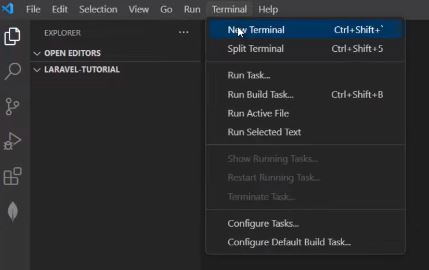
Navigate into your project folder in the VS Code terminal:
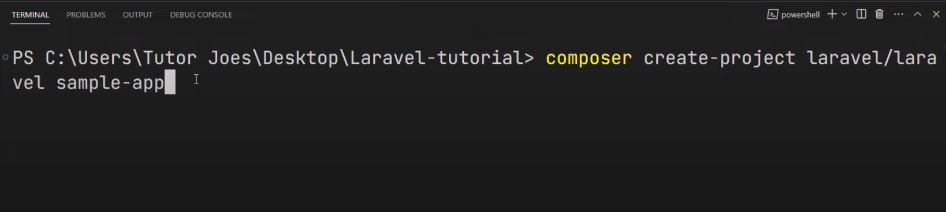
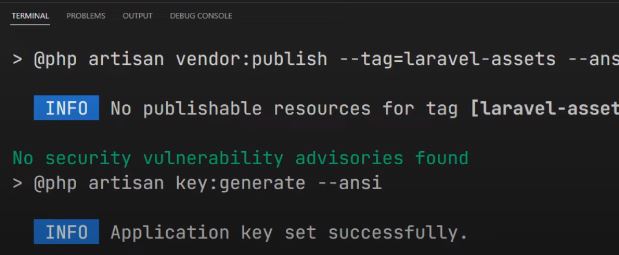
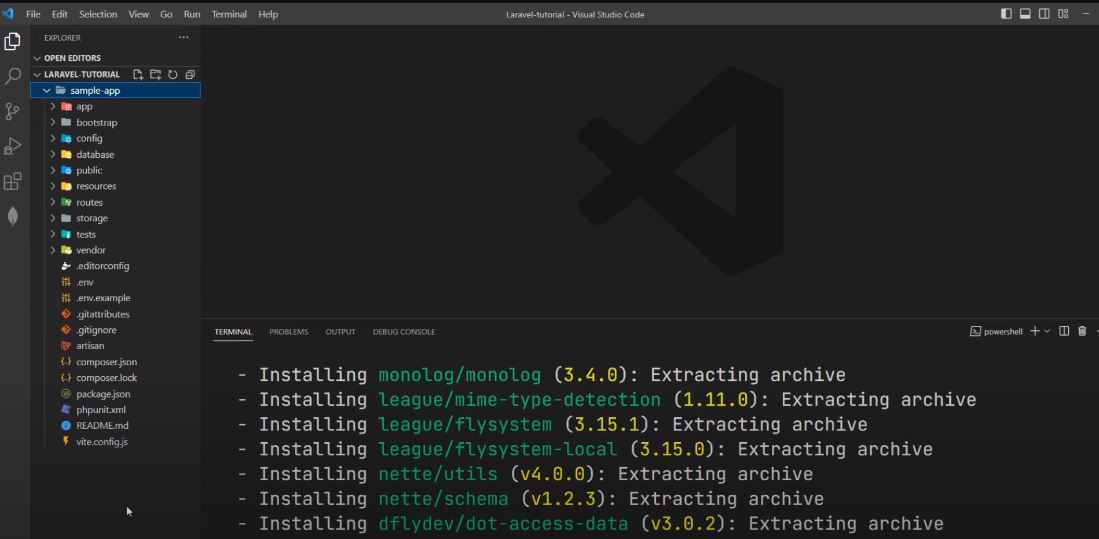
Start the Laravel development server:
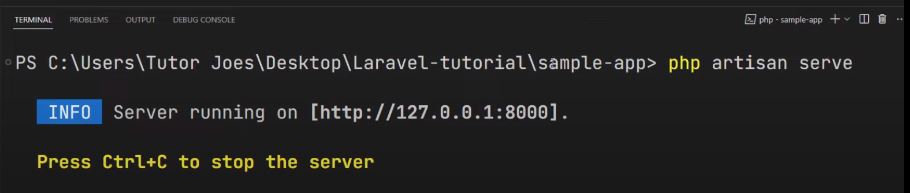
This command will start a development server at http://localhost:8000. You can visit this URL in your browser to see your new Laravel application running.
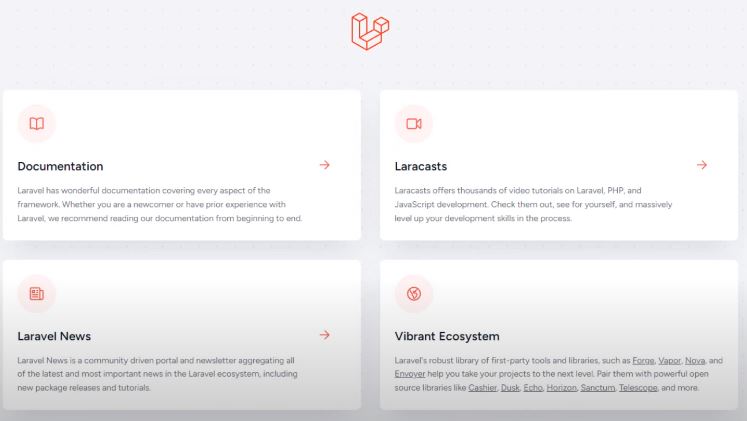
You've now created and opened a new Laravel project in VS Code, and your development server is up and running. Feel free to start building your application using Laravel within VS Code!
Laravel
Learn All in Tamil © Designed & Developed By Tutor Joes | Privacy Policy | Terms & Conditions