COUNT Function
Purpose of the Function
The Excel COUNT function returns the count of values that are numbers, generally cells that contain numbers.
Syntax
=COUNT (value1, [value2], ...)
- value1, [value2], ...: These are the values or cell references you want to count. You can input up to 255 arguments.
Practical Example
Step -01 : Call COUNT Function :
Select the Cell, Which You Want to Apply the Function and Write COUNT Function =COUNT in Selected Cell
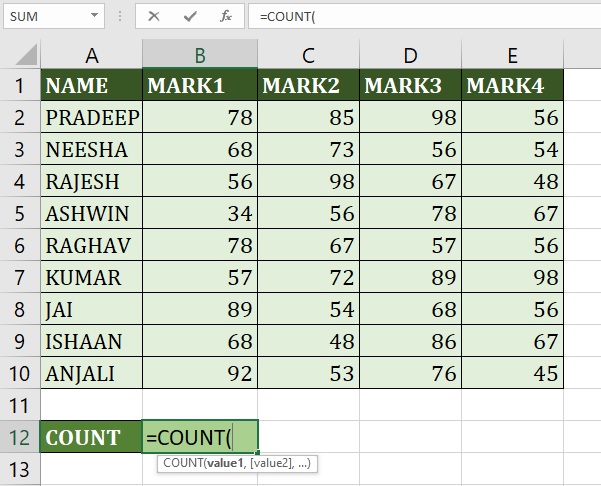
Step -02 : Enter COUNT Arguments :
We need to select The Cells Which We Want to Returns the Count Numbers with in the Brackets. In this example we need to count from B2 to B10 cells.
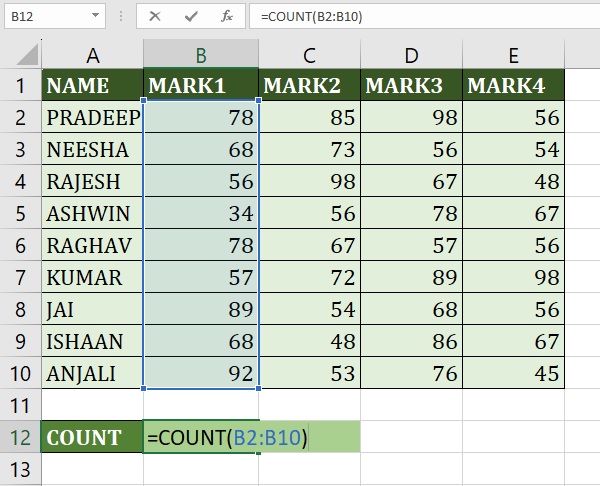
Step -03 : Hit The Enter Key :
After Entering the Function, we need hit The Enter Key, The Excel Retrieve the Count Value Which We Selected Cells or Range.
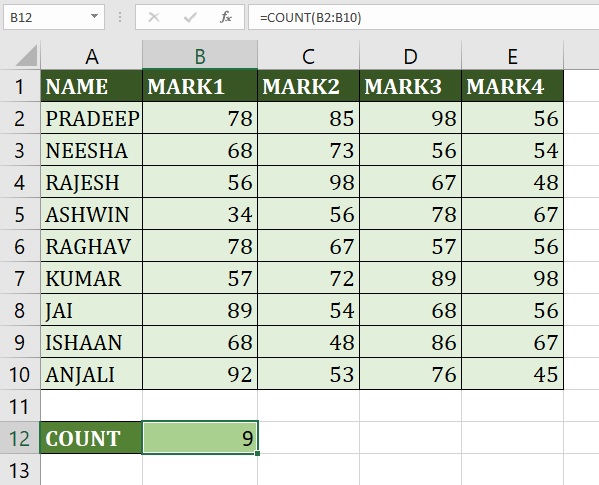
Advance Excel 365
Learn All in Tamil © Designed & Developed By Tutor Joes | Privacy Policy | Terms & Conditions