RIGHT Function
Purpose of the Function
The Excel RIGHT function extracts a given number of characters from the right side of a supplied text string. which is from RIGHT to LEFT.
Syntax
=RIGHT (text, [num_chars])
- text : The text string or cell reference containing the text from which you want to extract characters.
- num_chars : Optional. The number of characters you want to extract from the right side of the text. If omitted, it defaults to 1 (extracting the last character).
Practical Example
Step -01 : Call RIGHT Function :
Select The Cell, Which You Want to Apply The Function And Write RIGHT Function =RIGHT In Selected Cell
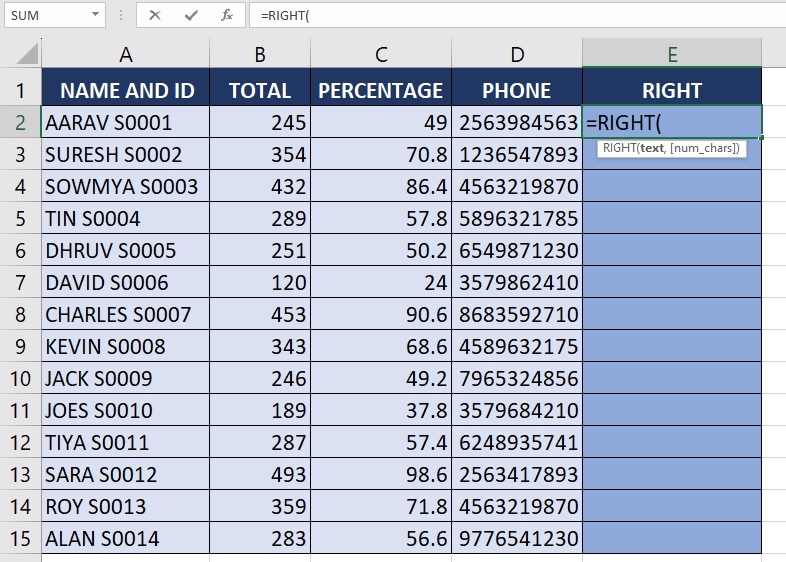
Step -02 : Enter LEFT Arguments :
We need to select The Cells Which We Want to Extract The Text From Right To Left With in the Brackets. How Many Characters/ Letters We Want We Can Enter, In This Example We need Four Characters/ Letters in Last Name.
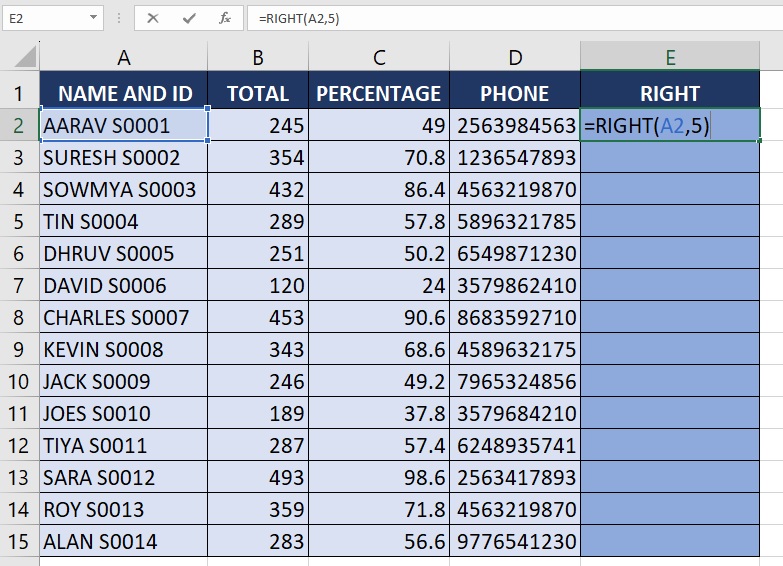
Step -03 : Hit The Enter Key :
After Entering the Function, we need hit The Enter Key, The Excel Extract the Last Four Letters, Which We Selected Cells.
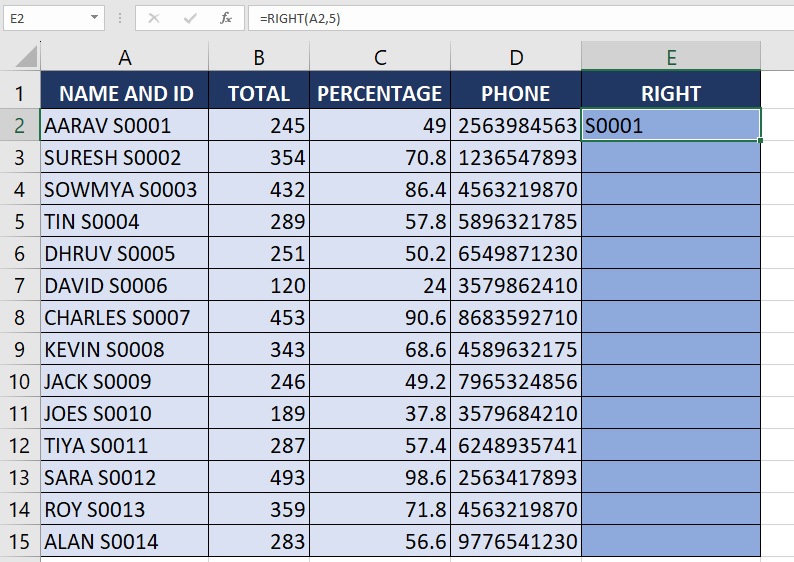
Step -04 : Drag Or Double Click in the Plus Sign (+) :
If You Drag Your mouse In the Bottom of Right Corner Cell You Are Able To See Plus Sign (+), If you Double Click in The Plus Sign (+) The Excel Automatically Extract Entire Cells Last Four Letters OR Click On Plus Sign (+) And Drag Up to Last Cells.
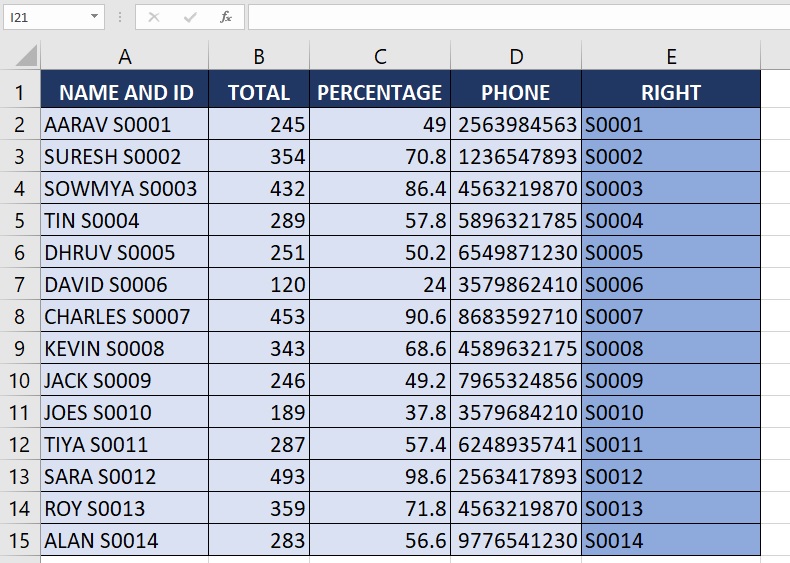
The RIGHT function is commonly used when you need to extract a specific number of characters from the end (right side) of a text string in Excel.
Advance Excel 365
Learn All in Tamil © Designed & Developed By Tutor Joes | Privacy Policy | Terms & Conditions