VLOOKUP Function
Purpose of the Function
VLOOKUP is an Excel function to look up and retrieve data from a specific column in table..
Syntax
=VLOOKUP (lookup_value, table_array, col_index num, [range_lookup]
- lookup_value : The value you want to look up in the leftmost column of the table.
- table_array : The range that contains the table where the data is located.
- col_index num : The column number in the table from which to retrieve the value.
- range_lookup : Optional. It's a logical value that specifies whether you want an exact match or an approximate match. If omitted, it defaults to TRUE (approximate match).
Practical Example – Question
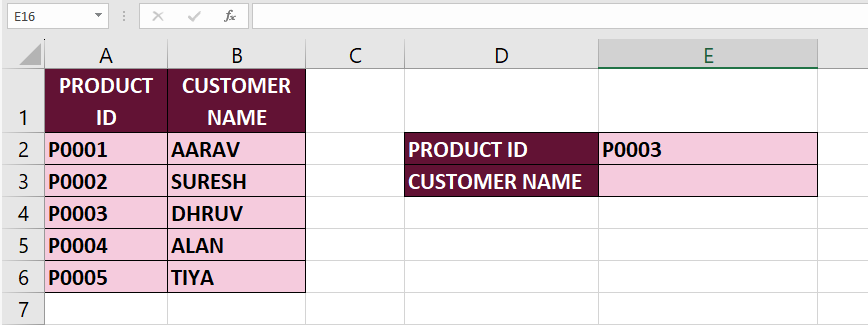
Question : Find out the Customer's Name by using VLOOKUP function?
Practical Example – Answer
Step -01 : Call VLOOKUP Function :
Select the Cell, Which You Want to Apply the Function and Write VLOOKUP Function =VLOOKUP In Selected Cell.
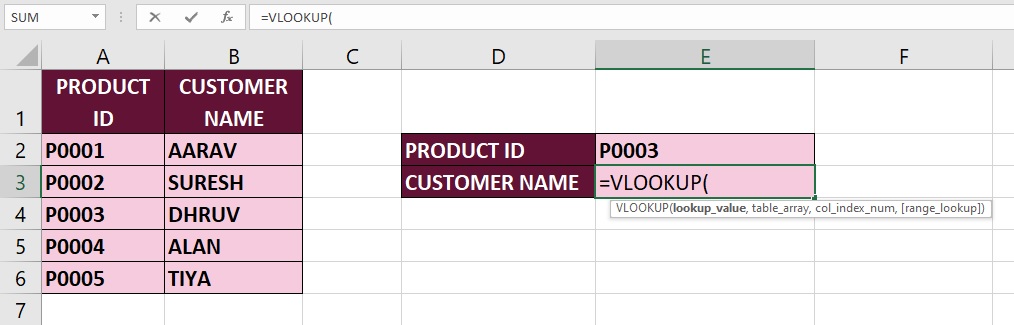
Step -02 : Enter VLOOKUP Arguments :
We need to pass Argument within the Brackets After Writing the VLOOKUP Function. there are Four Arguments We need to Enter, those are lookup_value, table_array, col_index num, range_lookup.
Lookup value - what base we are going to retrieve the data that is the lookup value .it should be unique value, in this example Product id is lookup value because we are going to retrieve the Data based on the Product id.it is E2 cell.
Table array - We need to select the table for retrieve the data. Based on the example the data contain A2:B6 cells.
Col_index num – The column number for retrieve the value, we need to enter, in this example the 2 nd column is Col_index num.
Range_lookup – We need to select true or false. true mean approximate match and false mean exact match, in this example it is false. It means we need retrieve Exact value ,so should be Exact match.
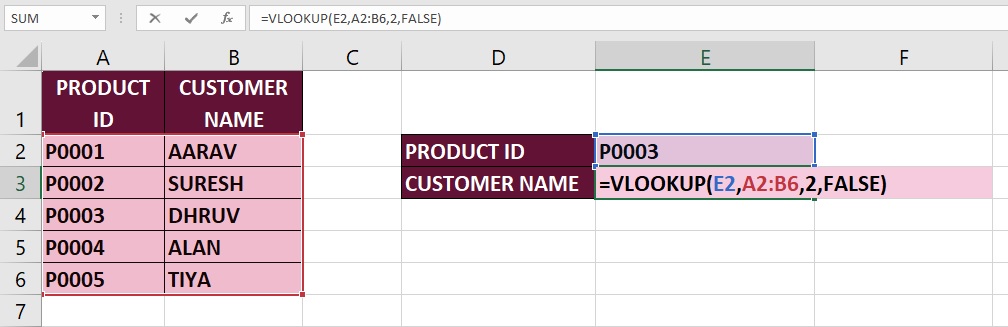
Step -03 : Hit The Enter Key :
After Entering The Function, We need hit The Enter Key, The Excel Retrieve the Customer Name in the 2 nd column Exactly Matching with PRODUCT.NO
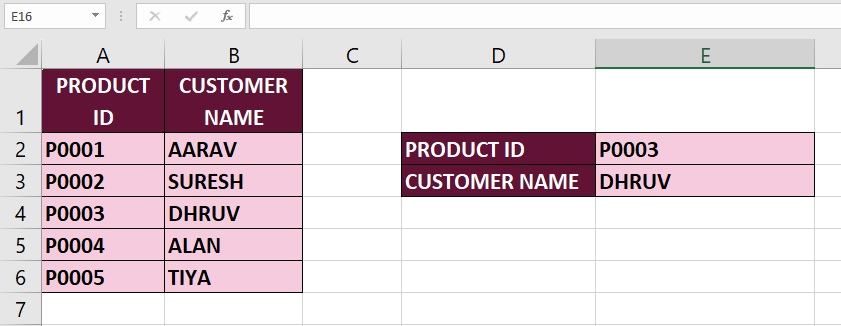
VLOOKUP is commonly used for searching and retrieving specific information from a table based on a matching value. It's a powerful function for data analysis, especially when you need to extract data based on specific criteria or when working with structured datasets in Excel.
Advance Excel 365
Learn All in Tamil © Designed & Developed By Tutor Joes | Privacy Policy | Terms & Conditions