Data Extraction with LEFT and RIGHT Functions in Excel
In Excel, the LEFT function is a useful string manipulation function that allows you to extract a specified number of characters from the beginning (leftmost part) of a text string. This function is particularly handy when you need to extract specific data or substrings from a larger text string in your spreadsheet.
Syntax
=LEFT(text, num_characters)
- text: This is the input text string from which you want to extract characters.
- num_characters: This is the number of characters you want to extract from the leftmost part of the text string.
Assuming cell B4 contains the text "TUTOR JOES", and you want to extract the first five characters:
Syntax
=LEFT(B4, 5)
The formula "=LEFT(B4, 5)" takes the text in cell B4 and extracts the leftmost five characters from it. The "5" indicates that we want to extract five characters from the left of the text. Therefore, the function returns "TUTOR", which is the leftmost part of the text "TUTOR JOES".
The LEFT function is a handy tool in Excel when you need to extract a specific number of characters from the beginning of a text string, allowing you to manipulate and analyze data more effectively
Output
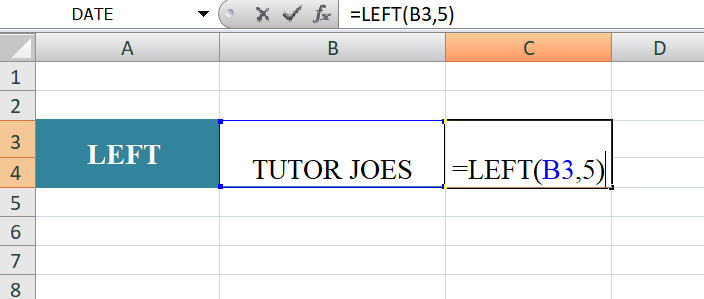
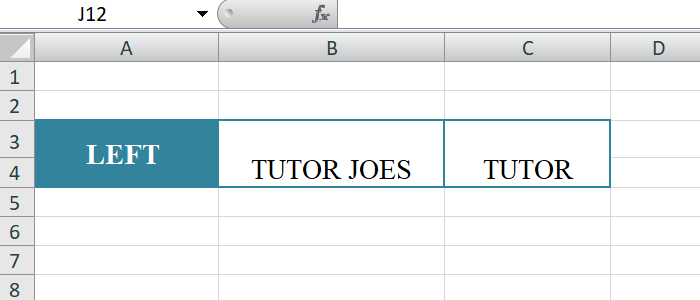
It appears there is a typo in the formula you provided. The correct formula should be "=RIGHT(B4, 3)"
Syntax
=RIGHT(B4, 3)
This Excel formula is used to extract the rightmost characters from a given text or string in cell B4. Here's how it works:
- B4: This part refers to the cell from which you want to extract characters. In this case, it's cell B4.
- 3: This parameter specifies the number of characters you want to extract from the right end of the text in cell B4.
The formula "=RIGHT(B4, 3)" takes the text in cell B4 and extracts the rightmost three characters from it. The "3" indicates that we want to extract three characters from the right side of the text. Therefore, the function returns "367", which is the rightmost part of the text "EXCEL 367".
Output
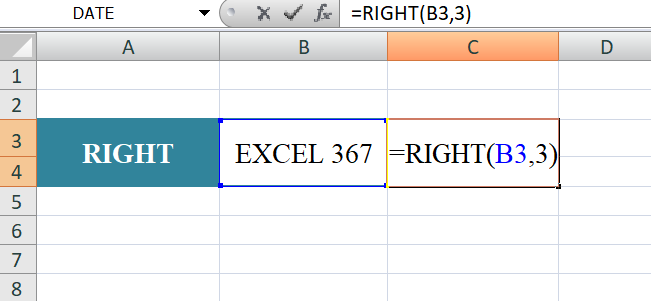
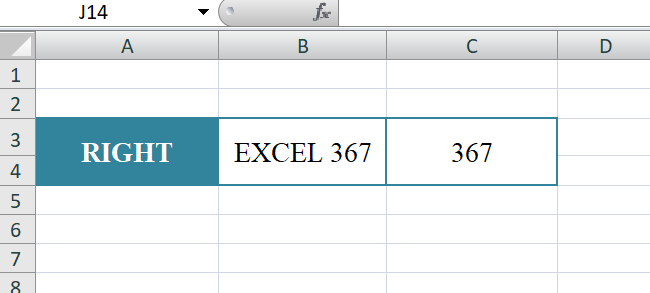
Learn All in Tamil © Designed & Developed By Tutor Joes | Privacy Policy | Terms & Conditions