Understanding the Not Equal Function in Excel
The Not Equal function, often represented by the symbol "<>" or "!=" in programming languages like Excel, is a logical operator used to compare two values and determine if they are not equal. It returns a Boolean value of "TRUE" if the values are different and "FALSE" if they are equal.
The Not Equal function is commonly used in conditional statements and formulas to make decisions or perform actions based on whether two values are unequal. It allows you to compare numbers, text strings, dates, or any other type of data.
Syntax
=NOT(OR(A3="India",A3="USA"))
Let's break down the formula:
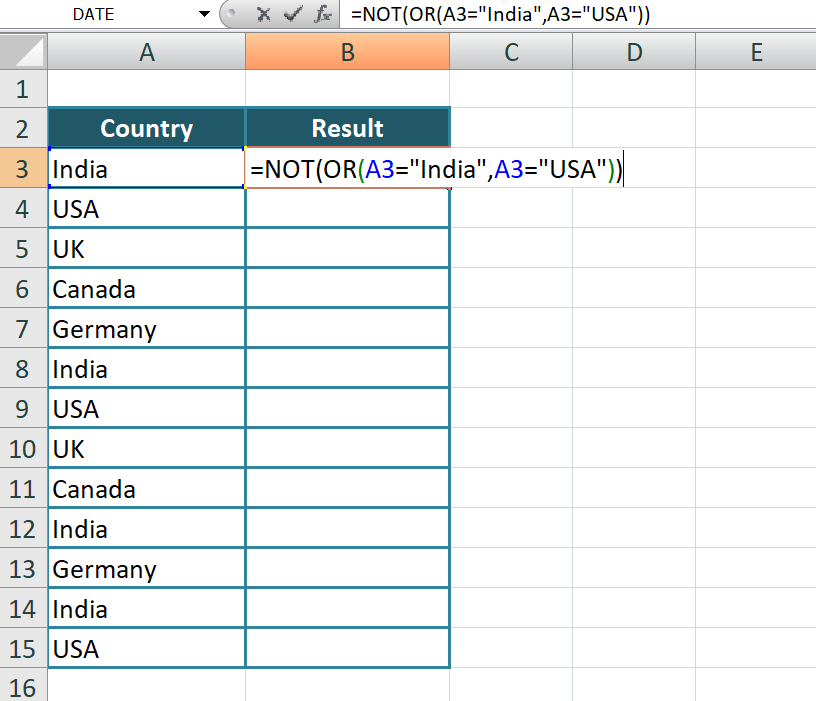
- "OR(A3="India",A3="USA")": This part of the formula checks if the value in cell A3 is equal to "India" or "USA". The OR function returns "TRUE" if any of the specified conditions are true, and "FALSE" if all conditions are false.
- "=NOT(OR(A3="India",A3="USA"))": The NOT function is used to reverse the logical result of the OR function. In this case, if the value in cell A3 is either "India" or "USA", the OR function returns "TRUE", but the NOT function changes it to "FALSE". If the value in cell A3 is not "India" or "USA", the OR function returns "FALSE", and the NOT function changes it to "TRUE".
The purpose of this formula is to check if the value in cell A3 is neither "India" nor "USA". If the formula returns "TRUE", it means the value in cell A3 is different from "India" and "USA". If it returns "FALSE", it means the value in cell A3 is either "India" or "USA".
Output
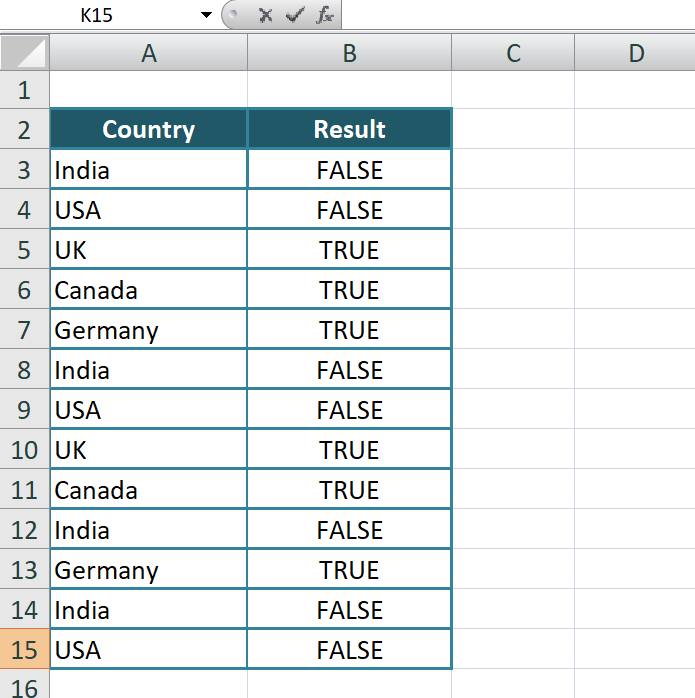
Learn All in Tamil © Designed & Developed By Tutor Joes | Privacy Policy | Terms & Conditions