Company Creation in Tally Prime
Go to the Gateway of Tally:
The Gateway of Tally is the main screen that appears when you open the software.
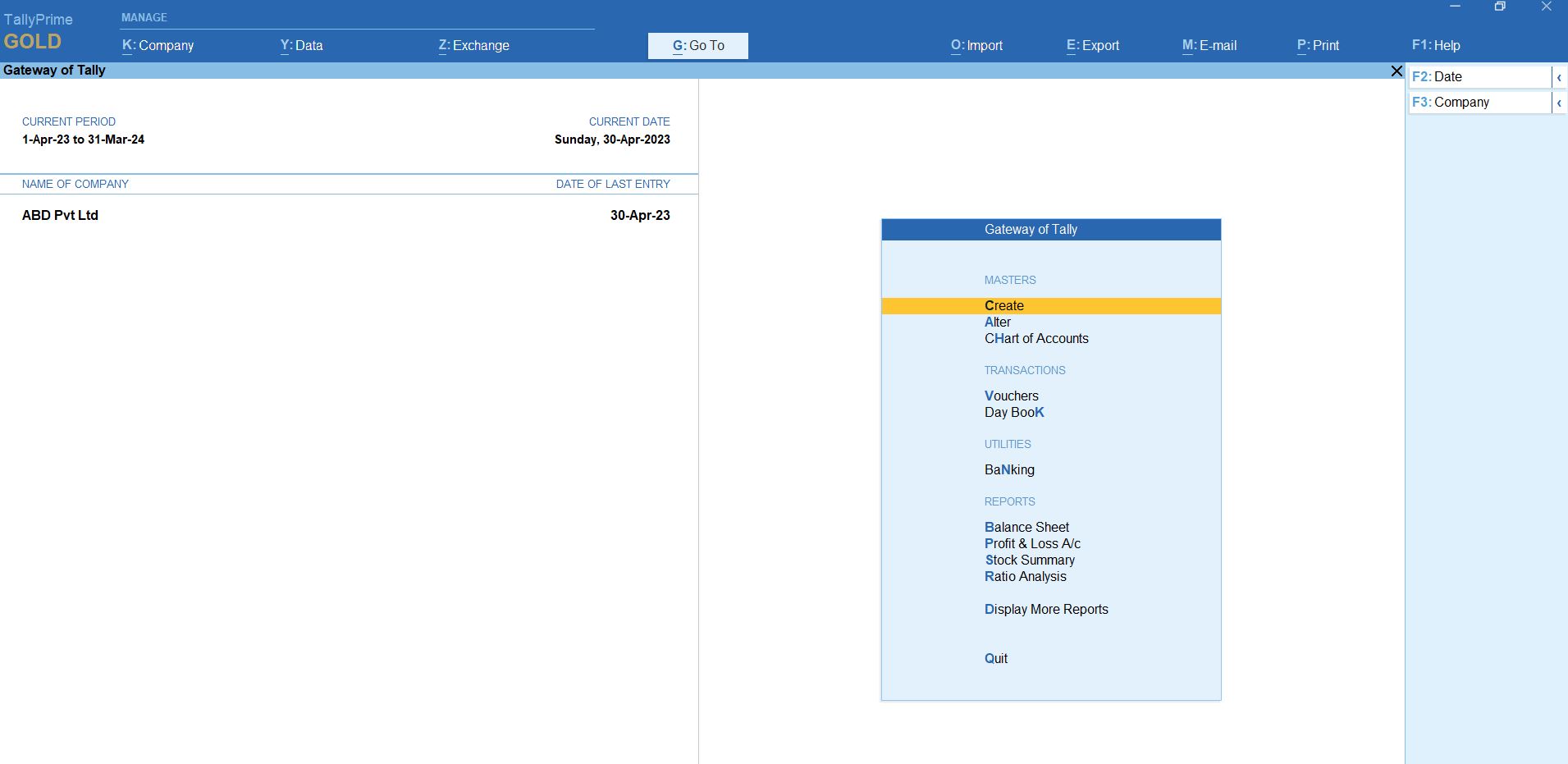
Select "Create Company":
In the Gateway of Tally, select "Create Company" from the menu or use the shortcut key "Alt + K."
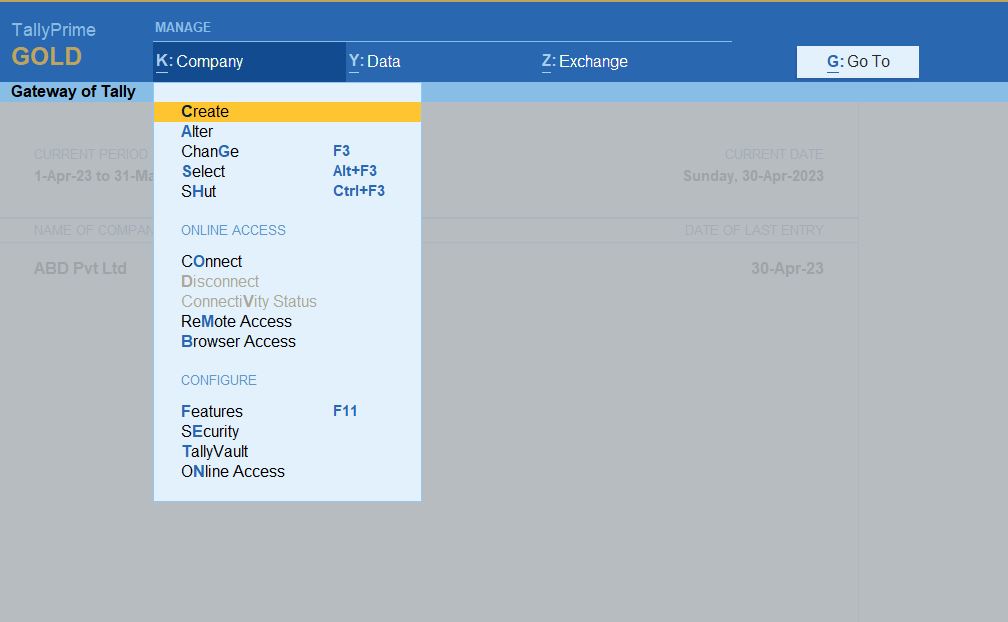
Enter Company Details:
Fill in the required information for your new company. This includes:
- Name: Enter the name of your company.
- Mailing Name: Enter the name you want to appear in reports and documents.
- Address: Provide the company's address details.
- Statutory Compliance: Select the applicable statutory compliance (GST, VAT, etc.).
- Financial Year: Set the financial year for your company.
- Books Beginning From: Set the date from which you want to start maintaining accounts.
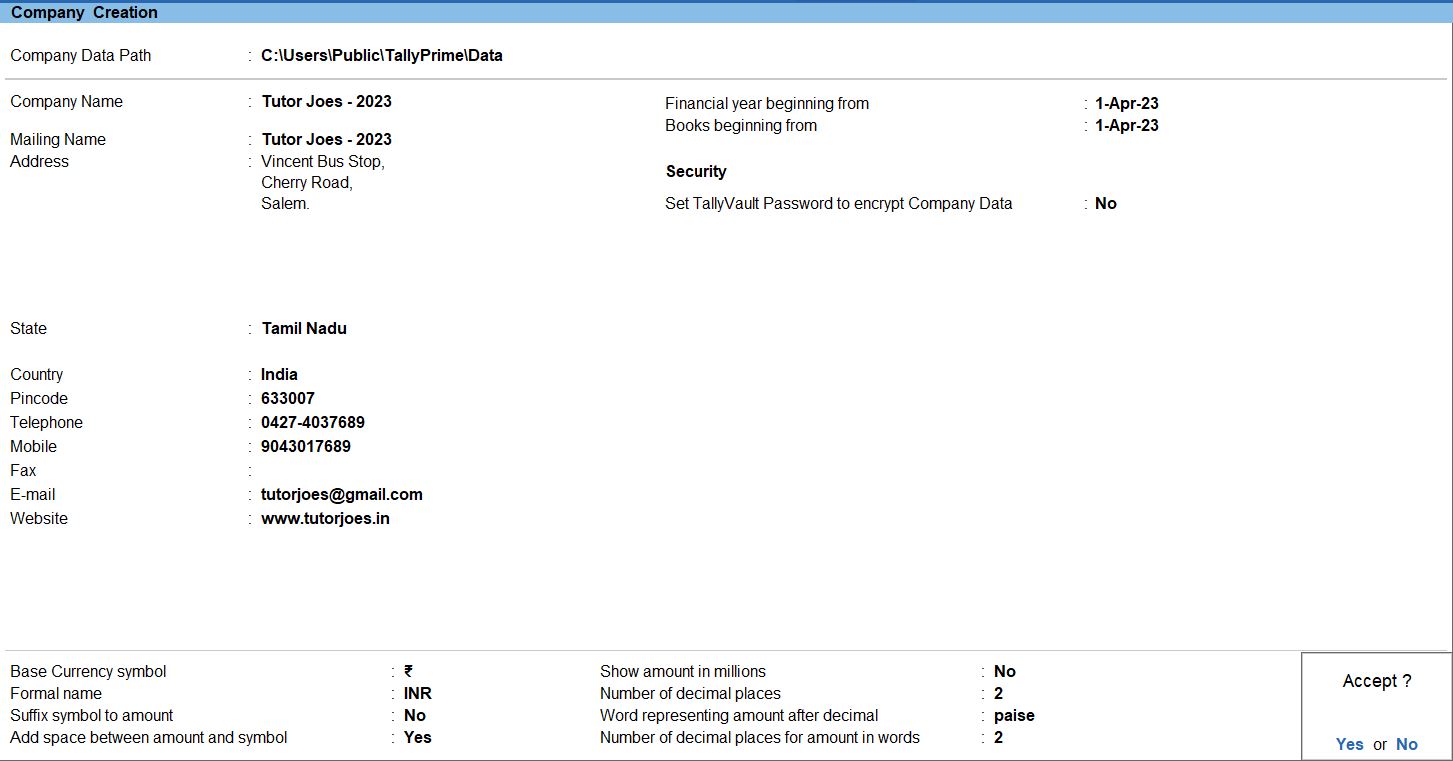
Enable Features:
Tally Prime allows you to enable or disable various features based on your business requirements. Configure features like GST, TDS, etc., as per your needs.
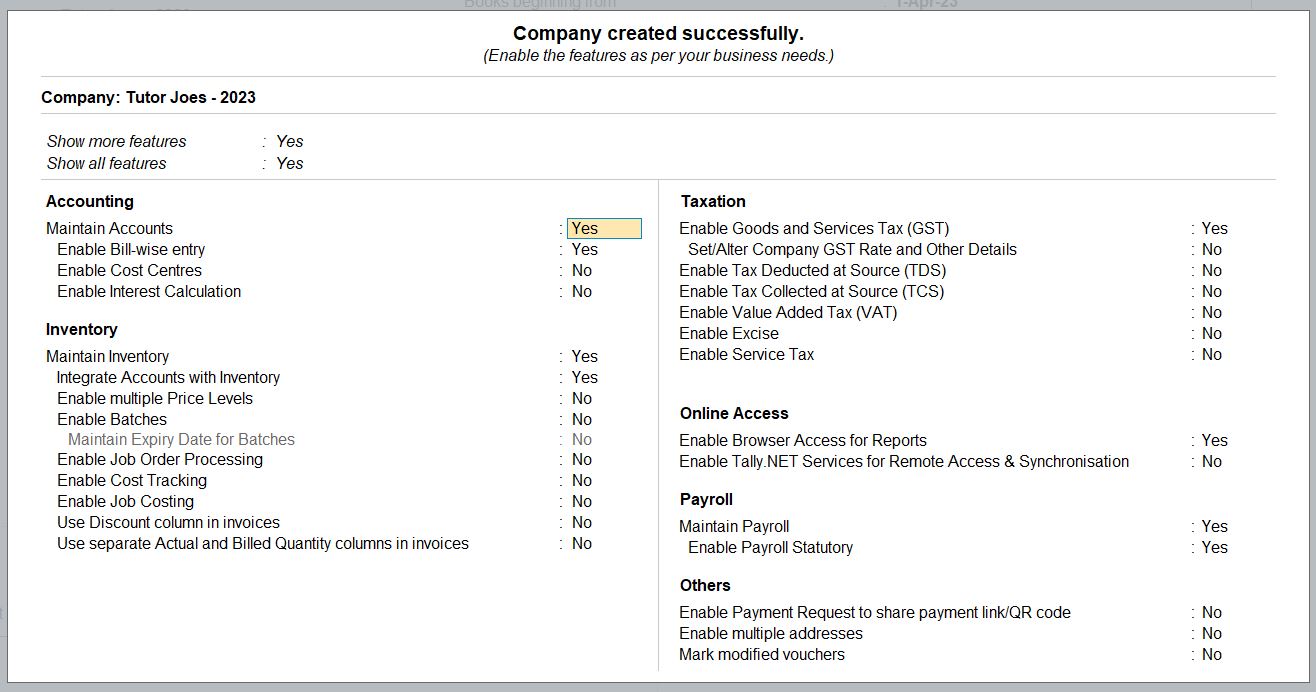
Accept and Save:
After entering all the necessary details, press Enter or use the Y key to accept the information
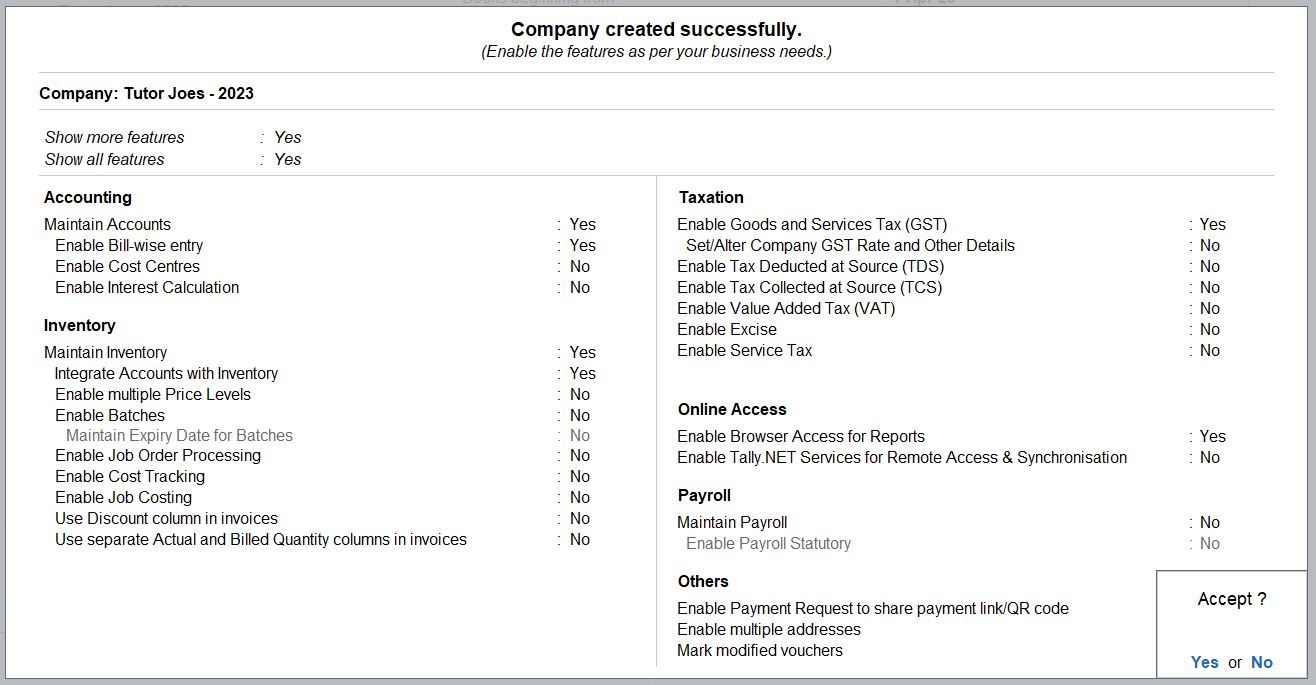
Tally Prime
Learn All in Tamil © Designed & Developed By Tutor Joes | Privacy Policy | Terms & Conditions