Set Company Logo in Tally Prime
Printing a logo on invoices or reports in Tally Prime is a useful feature for maintaining brand identity. Below is a guide to help you configure and print your company logo on documents generated in Tally Prime.
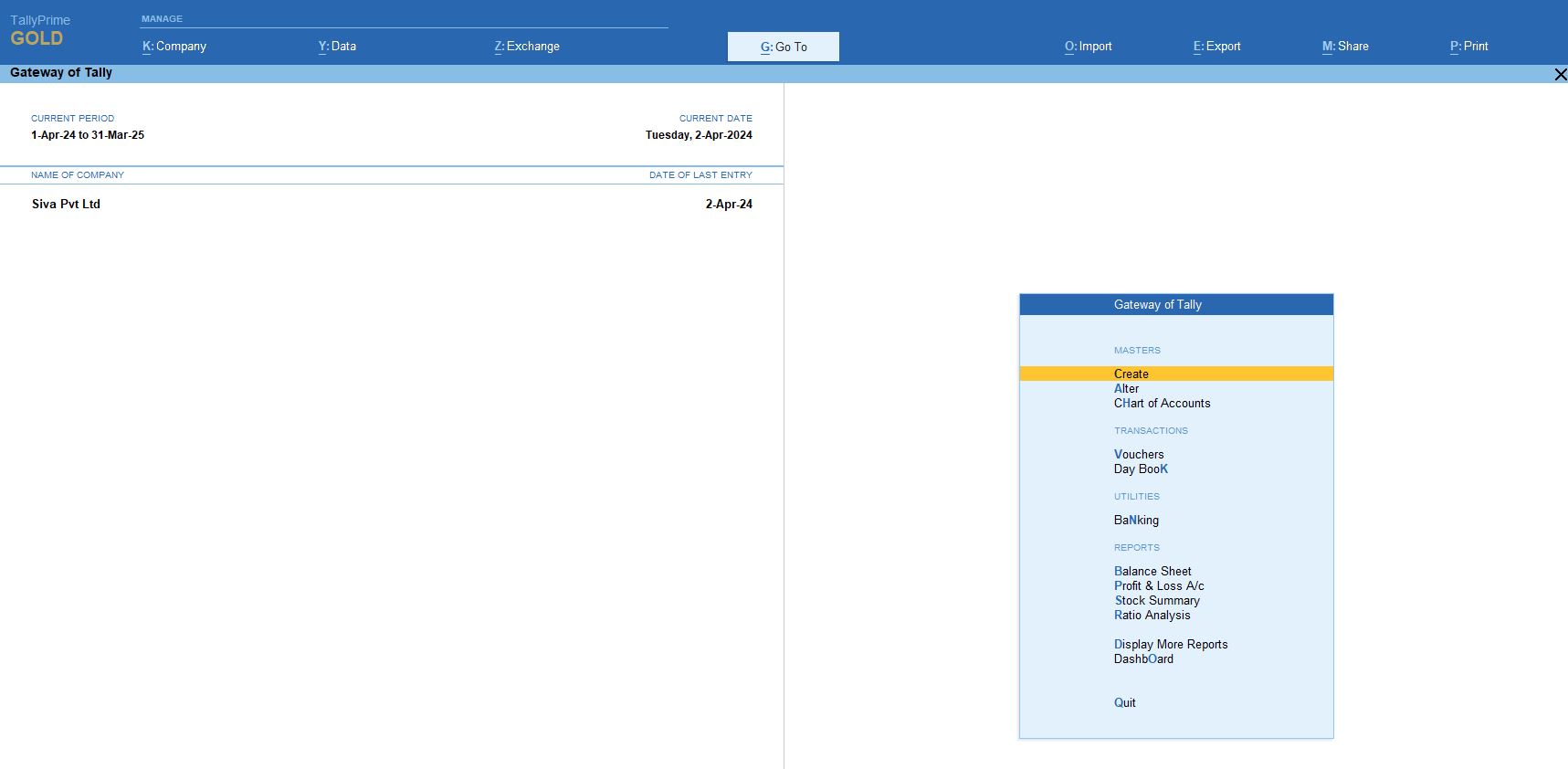
Steps for Logo Printing in Tally Prime
1. Prepare Your Logo Image
- The image must be in BMP (Bitmap) format.
- The recommended dimensions are 96 x 80 pixels (width x height).
- The file size should be less than 30 KB for optimal performance.
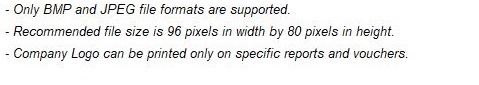
2. Store the Logo in Tally Prime Directory
- Save the image file in your Tally Prime installation directory, typically located at: C:\Program Files\TallyPrime\
- You can also store it in another folder and specify the path later when configuring the logo.
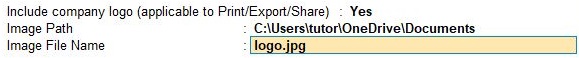
3. Enable Logo in Tally Prime
To enable logo printing:
- Open Tally Prime.
- Navigate to Gateway of Tally.
- Select F11: Features > F12: Configure.
- Under the General section, look for the option Show Company Logo and set it to Yes.
4. Specify the Logo Path
To specify the location where the logo is saved:
- Open Tally and navigate to the report or invoice you want to print.
- Press Alt + P to open the print options.
- Select F12: Configure.
- Scroll down and find the option to Specify Company Logo Path.
- Enter the full path where the logo file is saved (e.g., C:\Program Files\TallyPrime\Logo.bmp).
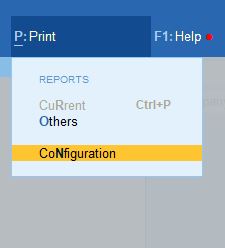
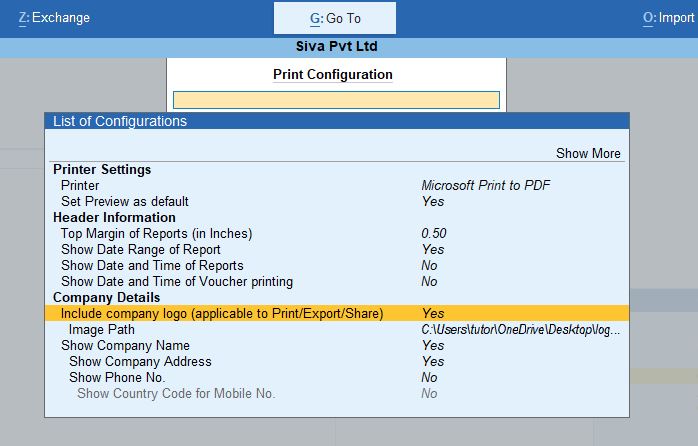
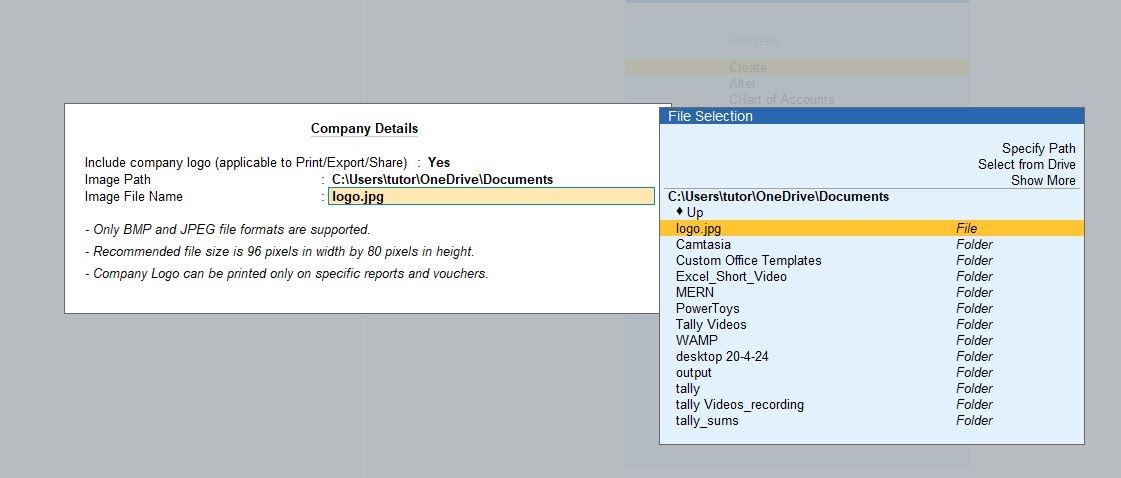
5. Preview and Print
- Go to Display > Day Book or select any voucher or invoice.
- Press Alt + P to print.
- Preview the invoice, and you should see the logo in the top left corner of the invoice.
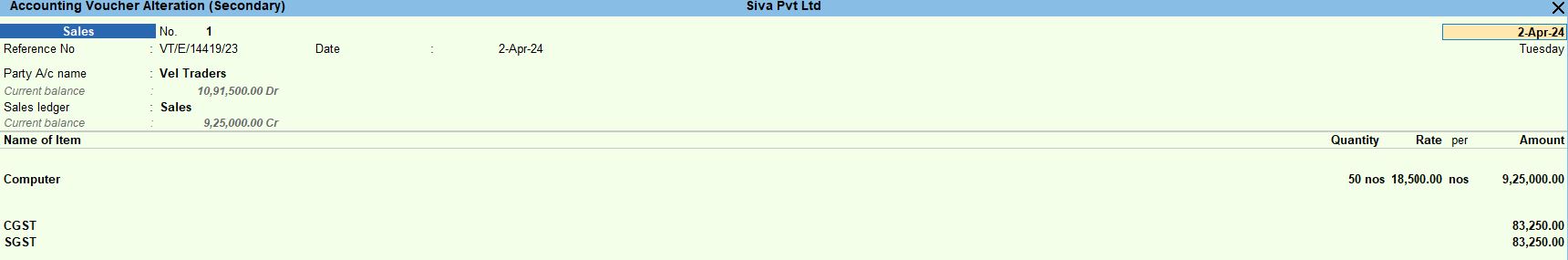
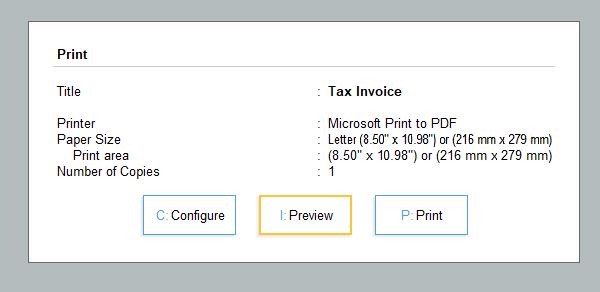
Important Points:
- The logo will appear in the top left corner by default, but you can customize its position through Tally’s advanced configuration options.
- Make sure the path to the logo is correctly specified and the file format is BMP. Otherwise, the logo may not appear.
This process helps customize your invoices and reports with your company's logo for a more professional presentation.
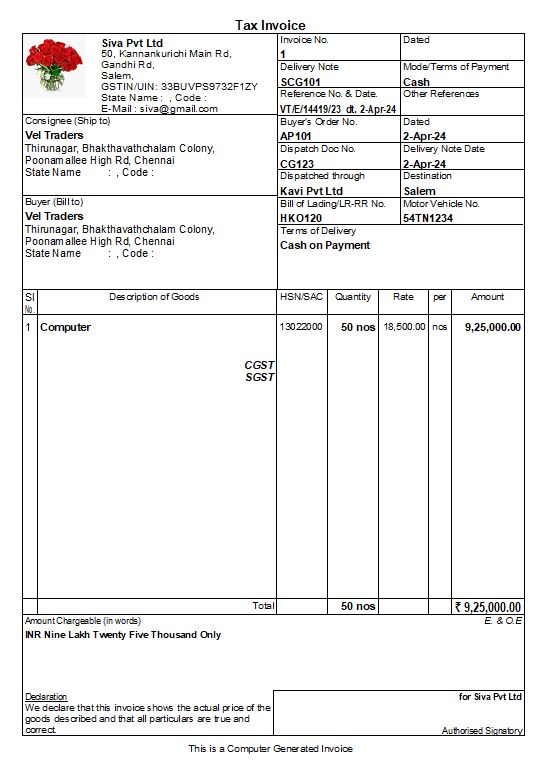
Tally Prime
Learn All in Tamil © Designed & Developed By Tutor Joes | Privacy Policy | Terms & Conditions