Verify the Chart of Accounts in TallyPrime: Ensuring Accuracy and Compliance
In Tally Prime, verifying the Chart of Accounts involves reviewing all the ledgers, groups, and account heads in your company to ensure their accuracy and completeness. This helps maintain proper financial records and ensures compliance with accounting standards.
Steps to Verify the Chart of Accounts in Tally Prime:
1. Open Tally Prime and Load the Company:
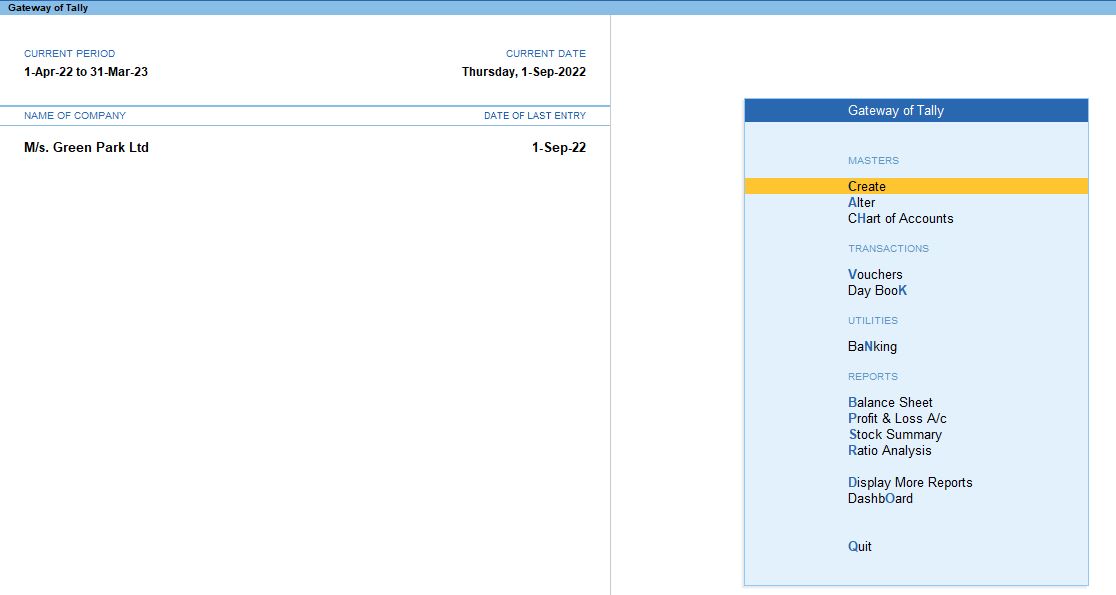
- Start Tally Prime and select the company for which you want to verify the Chart of Accounts.
2. Go to Gateway of Tally:
- From the Gateway of Tally, access the reports and analysis section to begin the verification process.
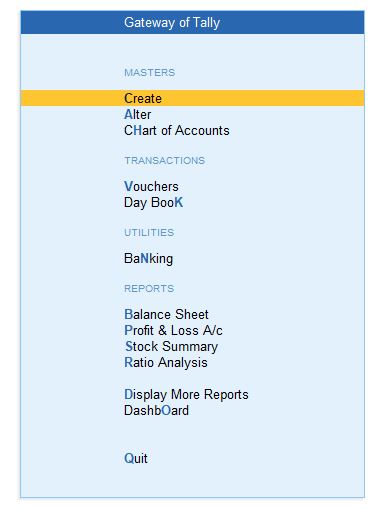
3. Navigate to Display More Reports:
- In the Gateway of Tally screen, press D or click on Display More Reports. This will open a list of reports available for viewing and analysis.
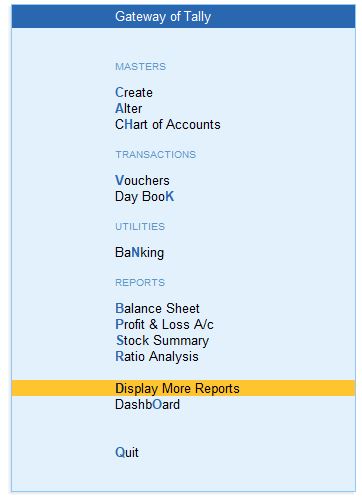
4. Go to Analysis & Verification:
- In the Display More Reports section, select Analysis & Verification. This menu provides tools to analyze your financial data and verify its correctness.
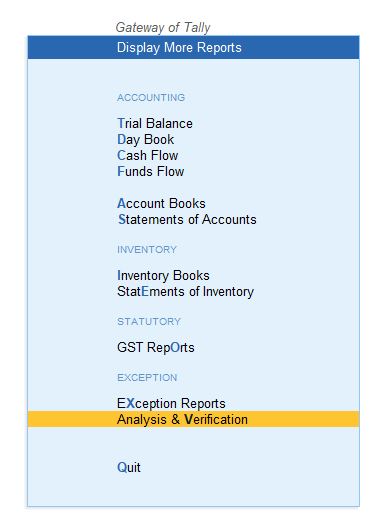
5. Select Data Analysis:
- Under the Analysis & Verification menu, choose Data Analysis. This section allows you to perform various checks and reviews on your company’s data.
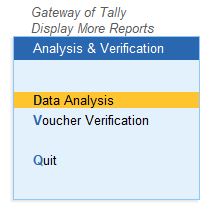
6. Choose Verification of Chart of Accounts:
- From the Data Analysis screen, select Verification of Chart of Accounts.
- This will display a report that lists all the ledgers, groups, and account heads in the Chart of Accounts.
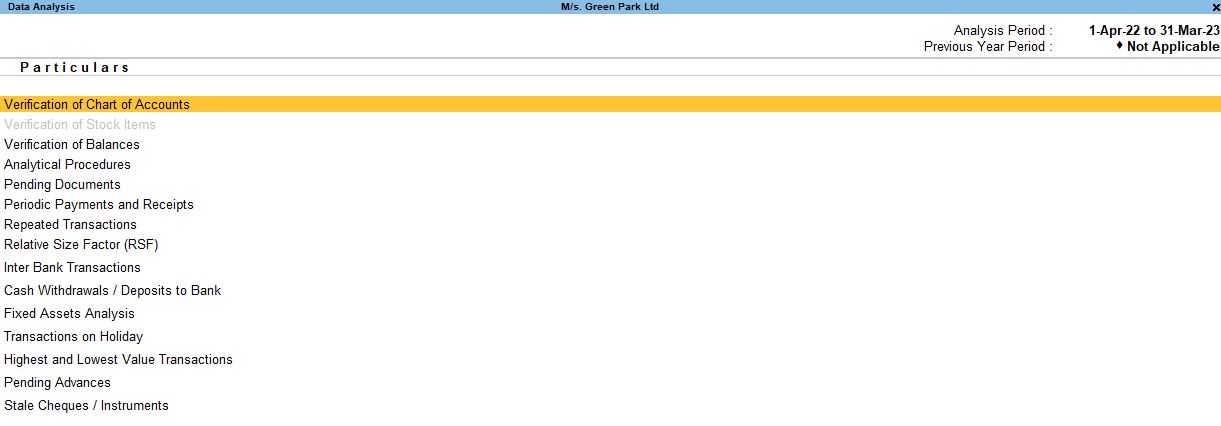
What the Verification of Chart of Accounts Shows:
The Verification of Chart of Accounts report provides a detailed review of the structure and entries in the Chart of Accounts. It includes:
Accounts Squared-off During the Year: Review and ensure that accounts with zero balances by year-end are accurately settled and recorded.
Only Balances, No Transactions: Examine ledgers with no transactions to ensure they are still relevant and correctly classified.
Used Only in Current Year: Verify newly created ledgers for proper classification and grouping, and ensure that all transactions recorded are legitimate.
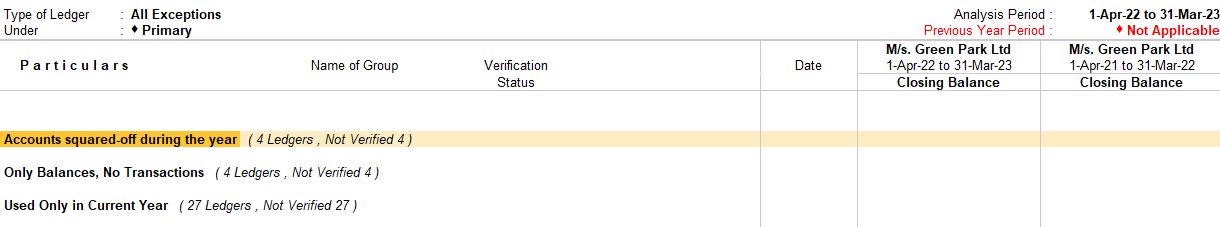
1. Ledgers: Lists all the ledgers created under various account groups, such as Sales, Purchases, Expenses, and more.
2. Groups: Shows the hierarchical structure of account groups, such as Assets, Liabilities, Income, and Expenses.
3. Account Heads: Displays specific accounts under each group, helping ensure that the ledger classification is accurate.
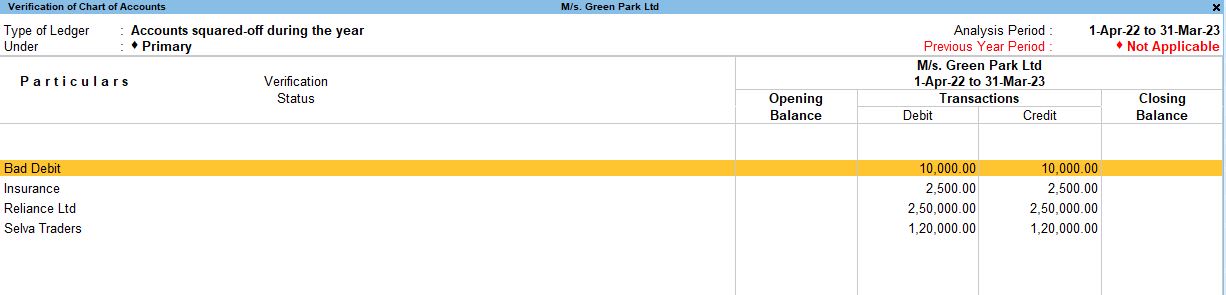
Key Features of the Verification Report:
1. List of All Accounts: The report includes all ledgers and groups, giving you a complete overview of your company’s financial structure.
2. Verification Flags: The report flags any irregularities or issues, such as incomplete or incorrectly grouped ledgers, making it easy to spot errors.
3. Unused Accounts: You can identify ledgers or accounts that haven’t been used in any transaction. This helps in maintaining a clean and updated Chart of Accounts.
4. Inactive Accounts: Ledgers or groups that have been inactive for long periods are highlighted, so you can review and decide whether to keep or deactivate them.
5. Incorrect Grouping: If any ledger is incorrectly placed under the wrong group, the system will highlight it for correction.
Why Verifying the Chart of Accounts is Important:
1. Accuracy: Verifying the Chart of Accounts ensures that all ledgers are grouped correctly and that no important account is missing. This helps maintain accurate financial records.
2. Clean Data: Removing or correcting unused or inactive ledgers helps clean up your books, ensuring that only relevant accounts are used for transactions.
3. Compliance: Properly structured accounts ensure compliance with accounting standards and regulations.
4. Error Detection: This process helps in identifying errors, such as ledgers placed under incorrect groups or missing account heads.
5. Better Financial Reporting: A correctly verified Chart of Accounts leads to more accurate and meaningful financial reports, which are crucial for decision-making.
How to Use the Verification Report:
1. Review the Listed Accounts:
- Examine all ledgers, groups, and account heads to ensure they are accurate and appropriately grouped.
2. Identify Errors or Missing Accounts:
- Check for any flags or warnings indicating missing or incorrect accounts. If any ledger is wrongly grouped, reclassify it by editing the ledger in Accounts Info.
3. Correct or Update Accounts:
- Correct any errors directly in the system, such as moving incorrectly grouped ledgers to the appropriate category or creating new ledgers if necessary.
4. Remove Unused Ledgers:
- If certain accounts are no longer required, you can mark them as inactive or delete them (if no transactions are linked to them).
Conclusion:
Verifying the Chart of Accounts in Tally Prime is an essential step in maintaining accurate and reliable financial records. By following the steps outlined above, you can ensure that all your accounts are properly structured, free of errors, and compliant with accounting standards. This verification process helps streamline your financial reporting and improves the overall management of your company's financial data.
Tally Prime
Learn All in Tamil © Designed & Developed By Tutor Joes | Privacy Policy | Terms & Conditions