How to Voucher Verification Reports in Tally Prime
The Voucher Verification Report in Tally Prime provides an overview of the vouchers that have been entered for various types of transactions. This report is vital for auditors and accountants who need to verify the accuracy, completeness, and compliance of all vouchers, such as Contra, Journal, Payment, Purchase, Receipt, and Sales vouchers.
Each voucher type can be reviewed separately to ensure that there are no discrepancies, missing details, or incorrect entries.
1. How to Access Voucher Verification Reports
Steps:
1. Open Tally Prime and Load the Company:
- Start Tally Prime and load the company whose stock items you want to verify.
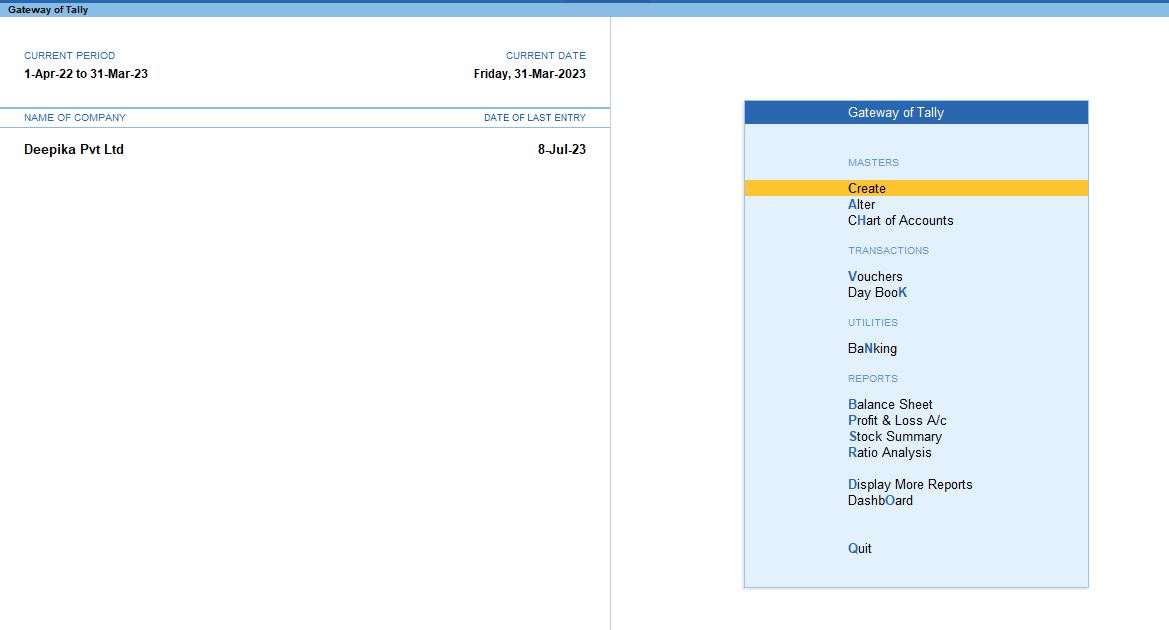
2. Go to Gateway of Tally:
- From the main screen (Gateway of Tally), you can navigate to the verification tools.
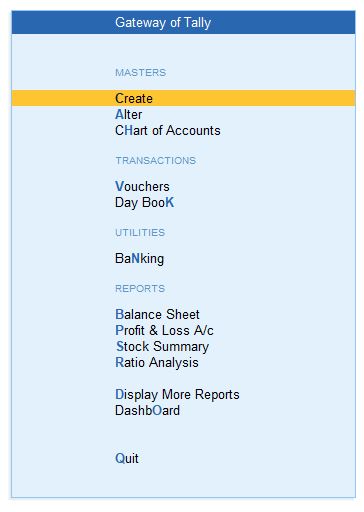
3. Navigate to Display More Reports:
- Press D (or click on Display More Reports) from the Gateway of Tally screen.
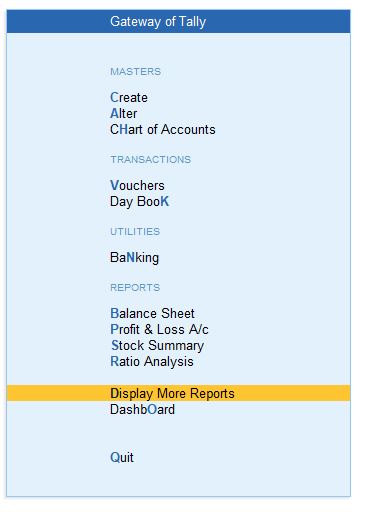
4. Go to Analysis & Verification:
- In the Display More Reports menu, choose Analysis & Verification. This section contains various tools for reviewing and verifying your data.
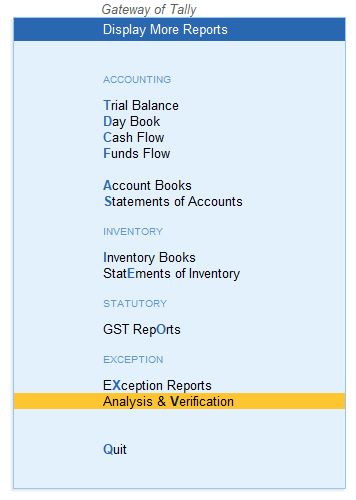
5. Select Data Analysis:
- From the Analysis & Verification menu, select Voucher Verification. This will open up a list of data analysis tools.
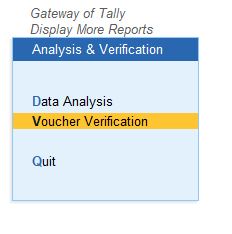
6. Choose Verification of Vouchers:
In the Data Analysis section, select Verification of Vouchers. This report helps verify the Verification of Vouchers and their respective transactions for the selected financial year or period.
Select the type of voucher you wish to verify from the list:
- Contra
- Journal
- Payment
- Purchase
- Receipt
- Sales
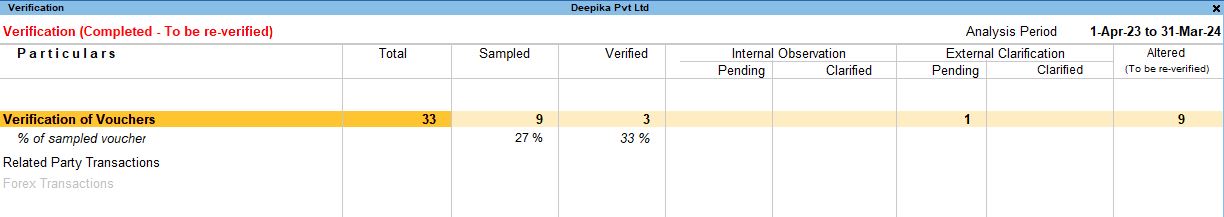
7. Press Enter to open the Voucher Monthly Register for the selected voucher type.
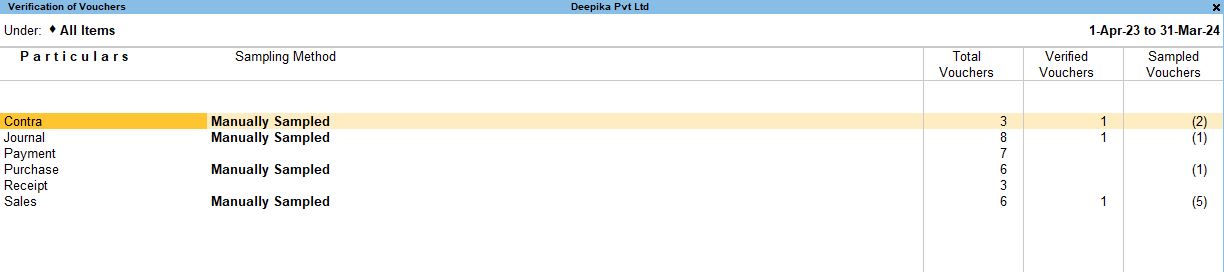
2. Types of Voucher Verification Reports
1. Contra Voucher Verification:
- The Contra Voucher is used for fund transfers between cash and bank accounts, or between two bank accounts.
- Access it via: Voucher Verification → Contra → Enter (to view the Contra voucher monthly register).
- This report will show the monthly breakdown of contra vouchers for fund transfers. You can verify that the entries are correct, especially for cash or bank transfers.
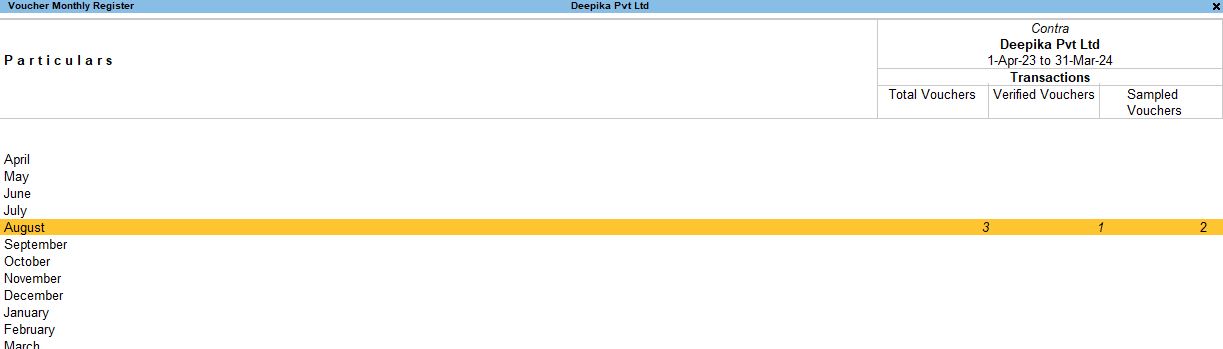
2. Journal Voucher Verification:
- The Journal Voucher is used for non-cash transactions and adjustment entries, such as depreciation or accruals.
- Access it via: Voucher Verification → Journal → Enter (to view the Journal voucher monthly register).
- This report is useful for verifying journal entries, ensuring they are correctly recorded for financial reporting.
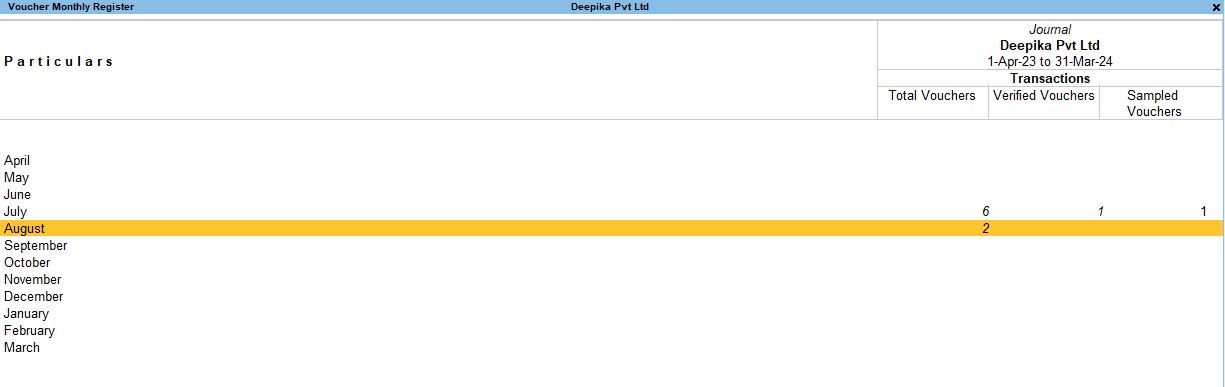
3. Payment Voucher Verification:
- The Payment Voucher is used for recording cash or bank payments made by the business.
- Access it via: Voucher Verification → Payment → Enter (to view the Payment voucher monthly register).
- This report allows verification of payments, including checking if the appropriate ledgers and amounts are applied.
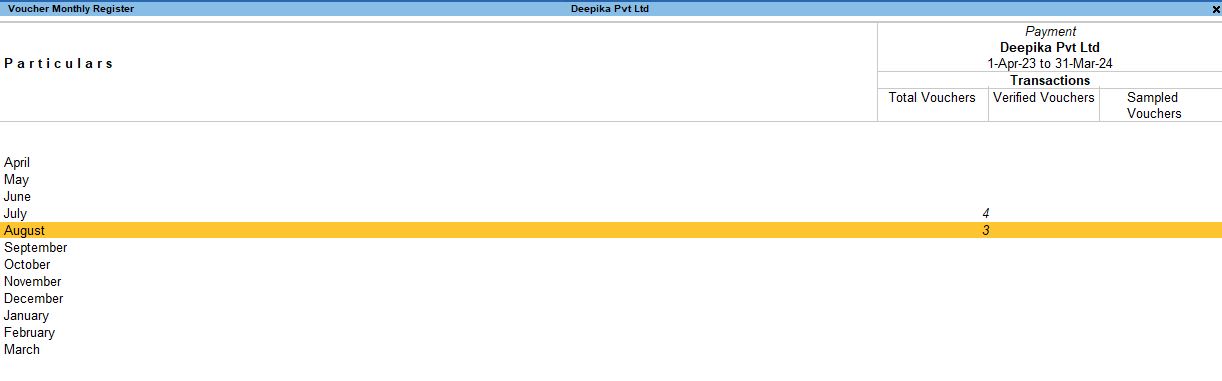
4. Purchase Voucher Verification:
- The Purchase Voucher is used for recording purchases of goods or services.
- Access it via: Voucher Verification → Purchase → Enter (to view the Purchase voucher monthly register).
- This report helps in verifying purchases, ensuring that all invoices are correctly recorded, and the tax and inventory data are accurate.
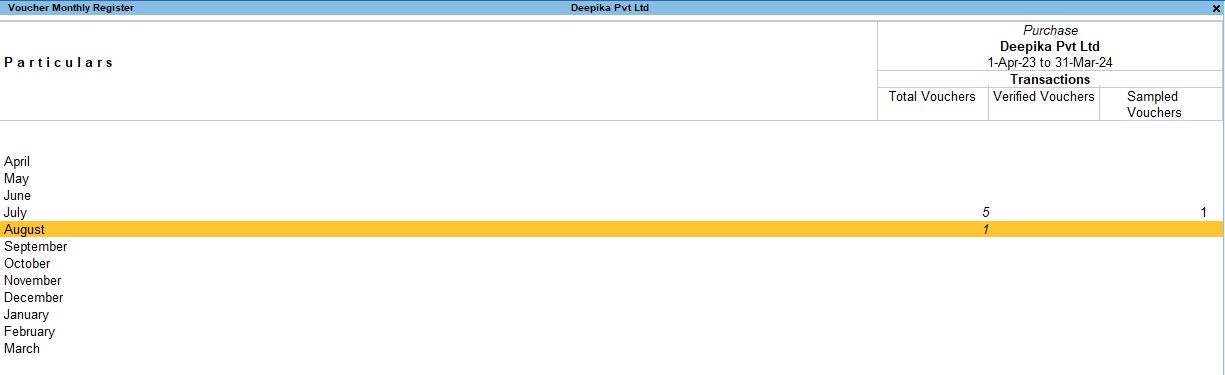
5. Receipt Voucher Verification:
- The Receipt Voucher is used for recording cash or bank receipts received by the business.
- Access it via: Voucher Verification → Receipt → Enter (to view the Receipt voucher monthly register).
- This report ensures that all receipts, such as payments from customers, are properly recorded.
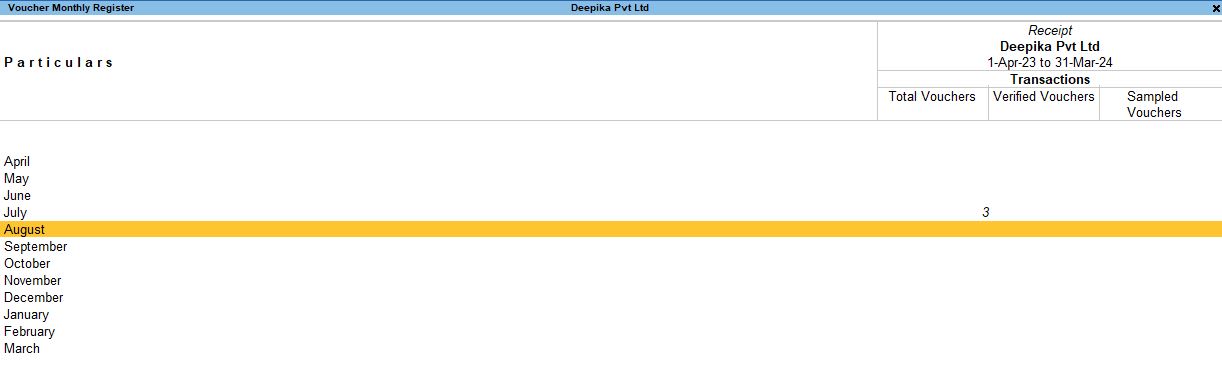
6. Sales Voucher Verification:
- The Sales Voucher is used for recording sales transactions, either for goods or services.
- Access it via: Voucher Verification → Sales → Enter (to view the Sales voucher monthly register).
- This report helps verify that all sales are accurately recorded, including proper application of taxes like GST, and that inventory is adjusted accordingly.
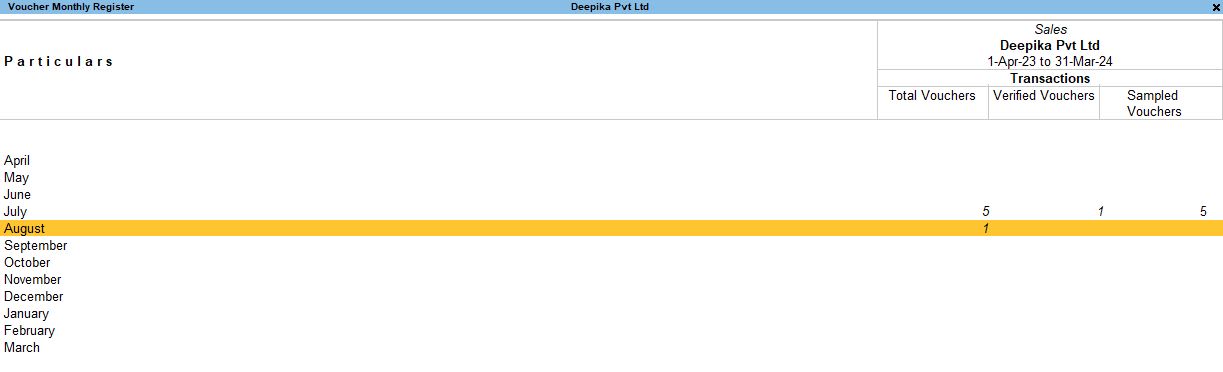
3. Key Features of the Voucher Monthly Register
After selecting a voucher type (e.g., Contra, Payment, Purchase, etc.), the Voucher Monthly Register provides a month-wise view of all the vouchers for that specific type.
Here are the key features you can use in this report:
- Monthly Overview: This report displays the total number of vouchers created for each month, helping you keep track of voucher activity over time.
- Drill-Down Capability: You can select any month and drill down to view individual vouchers. This is useful for reviewing specific entries in more detail.
- Verification Status: Each voucher will show a verification status (e.g., Verified, Pending), helping you track which vouchers have been checked or need further review.
4. Importance of Voucher Verification
Voucher verification is an essential task for maintaining the integrity of financial records. This report ensures that all transactions, whether they involve cash, bank, sales, purchases, or adjustments, are recorded correctly. By verifying vouchers regularly, businesses can:
- Detect Errors: Identifying incorrect entries or omissions early helps avoid discrepancies in financial statements.
- Ensure Compliance: Proper verification ensures compliance with accounting standards and tax laws (e.g., GST or VAT).
- Prepare for Audits: Verified vouchers make it easier to prepare for internal or external audits, as you have an organized and accurate record of all transactions.
Conclusion
The Voucher Verification Reports in Tally Prime provide a detailed view of all types of vouchers used in the business, such as contra, journal, payment, purchase, receipt, and sales vouchers. By regularly reviewing these reports and verifying vouchers, businesses can ensure accurate financial records, maintain compliance, and improve overall financial management.
Tally Prime
Learn All in Tamil © Designed & Developed By Tutor Joes | Privacy Policy | Terms & Conditions